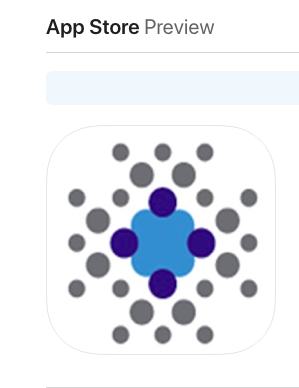Download the Library’s App for iPhone and Android
Now all of the Library’s services are – literally – in the palm of your hand, with the launch of a new, free app from the member libraries of the Westchester Library System. It is currently available in both Google Play (Android) and the Apple App Store. To access it now, just go to either app store and search for “Westchester Library System.”
After downloading the app, setting up your account is easy. First, select your local Library from the reel (remember, the Pelham Library is officially listed as “Town of Pelham Public Library”). Then go to “My Account” > “Link Mobile Account”. Enter your library card number and PIN (usually the last four digits of your phone number) and get ready to access everything to do with the Library!
Through the app, you can:
- Search the Library catalog.
- Connect with popular e-resources such as OverDrive and Tumblebooks.
- See the status of your holds, checkouts, and fines.
- View upcoming library programs and events.
- Reserve museum passes.
- Use your digital library card to check out books on site at the Library.
If you need help, call the Library at (914) 738-1234 for someone to assist you. Many thanks to the Junior League of Pelham for seed money that allowed us to be a part of this countywide app development project of the Westchester Library System.